
When working on our laptop, we tend to have a cup of liquid sitting beside it. Be it tea, coffee or even a glass of wine.

The risk of spilling this on your laptop is high especially when we get carried away with working on the laptop.
The no 1 most common killer of laptop is coffee. 40% of all spills on laptop occur from coffee.

The conventional saying ‘a soaked is a dead laptop’ may sound very true, but what if there are ways you can save your laptop from that dreaded spill?
When a spill occurs, don’t give up on that laptop immediately, instead, act fast and possibly, you save your laptop from the worst of spills.
STEPS TO TAKE IF THAT SPILL HAPPENS.
- Act Fast.
Speed is vital if you want that laptop back in a good work mode. The rate at which you act fast contributes to saving your laptop from unnecessary damage.
- Unplug your laptop.
Immediately remove or unplug from the socket. You need to make sure all power sources to the laptop are shutdown. If you leave it on a second later, there’s a risk of your components getting fried.
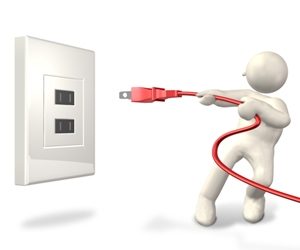
- Remove the battery.
After shutting down, remove the battery from your laptop. As liquid goes through your laptop, every second that power continues to flow through is another second of increased risk to your laptop.
Never attempt to fix your battery back into the laptop for a minimum of twenty four hours or more. Doing this may risk any chance of your laptop working again.

- Remove any detachable components.
Detach any detachable part from your laptop. Drives,cards, memory, keyboard etc.
Since most laptops come with manuals, this is a good time to it dig out, dust and put it to very good use. Manuals come with helpful diagrams and ways to detach components from the laptop. As you remove, clean any part that looks wet.
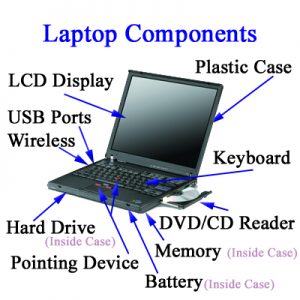
- Clean your laptop with water.
Get some water, maybe a gallon and carefully rinse your laptop or any parts that needs it. Rinse as soon as possible before any liquid dries inside your machine.

- Clean your keyboard gently.
This may seem tricky but with careful and gentle maneuvering, you can get it done. I recommend Isopropyl alcohol to clean.
You can make the mix yourself. Just mix some isopropyl alcohol and distilled water.
Make sure you clean each key individually, dry and reinsert.

- Screen clean gently.
Isopropyl also helps in cleaning your laptop’s screen. Use a very soft cloth and clean the screen gently with this mixture.
When done, dry as gently as possible with a washcloth.

- Get your laptop to dry.
You might be tempted to fix all components back immediately they get dry but I would recommend a twenty four hour gap. Sit your laptop on a table and just let it dry out.

TIP: If you’re going to drink coffee while working on your laptop, it’s recommended to drink it black. No sugar means less corrosion.
Carrying out these steps will have your laptop working again.
Have any comment, opinion? Feel free to comment below.
www.kwamit.com