
A processor tells you the type of Intel to be found in your computer, it’s mostly called the CPU because it controls the working of all of the hardware and software.
There are many good reasons to want to know the processor of your PC or laptop. Perhaps it is running slowly and you’re wondering if an upgrade is appropriate. You may be looking to buy or sell a laptop, or see if your computer is up to running a specific program. Whatever the reason, knowing the processor type can help in many situations.
Various ways to check your laptop’s processor when powered on are; operating system{os}, markings on the processors, Software etc.
Operating system
- Press on the Windows key on your keyboard and start typing System, choose System Information which will show Processor information with the name, number, and speed of the processor.
- If the Windows key is not available on your keyboard, using your mouse, go to the Windows icon located on the bottom-left corner of your screen, right-click, and choose System. Look up the processor’s name and number in the Processor information.Examples below;
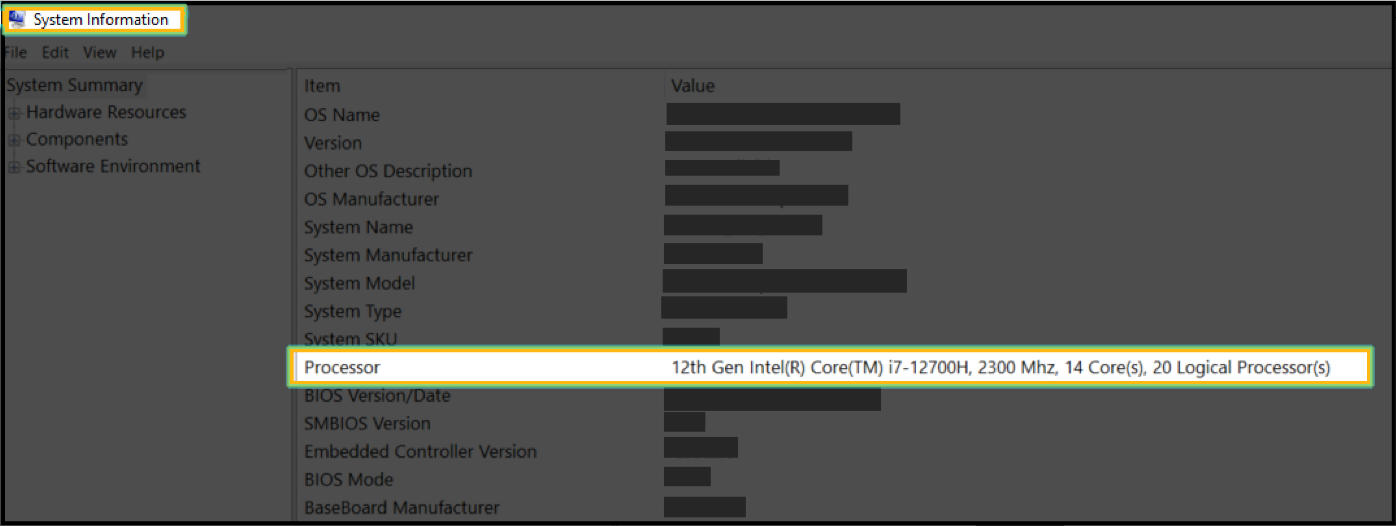

Markings on the Processors
This is quite simple, the name and number of the Intel Processor is listed on the top of the processor.
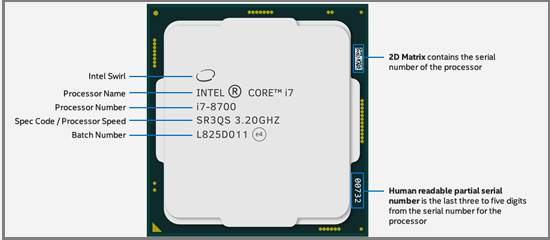
Additionally, if you are running Microsoft Windows, you can determine the processor type by following the steps below.
- Right-click on the My Computer or Computer icon on the Desktop or in the Start Menu
- Select Properties in the pop-up menu.
Doing either of the above options opens a System Properties window similar to one of the examples below. In the System Properties window, you should see the manufacturer of the processor (e.g., Intel or AMD), the model of the processor (e.g., Core 2).
 Windows 8 System Properties
Windows 8 System Properties
In the Windows 8 computer, it has an “Intel(R) Core(TM) i7-2600 CPU. Intel is the brand and company of the processor, Core i7-2600 is the model of the processor.
When your laptop’s off and you urgently need to check what processor it has, no need to panic. Some PCs and laptops have stickers on them that tell you the key specifications.

Also, if you bought an Intel® Boxed Processor, the information about the number of the processor along with other information like the batch number (FPO) and the serial number (ATPO) are listed on the packaging box.

Note: You can also identify the generation of the processor if your processor is Intel Core. The generation of the processor is the first number after i7, i5, or i3.
Examples:
- Intel Core Processor i7-8650U Processor is 8th generation because the number 8 is listed after i7.
- Intel Core Processor i5-8600 Processor is 8th generation because the number 8 is listed after i5.
- Intel Core Processor i7-7920HQ Processor is 7th generation because the number 7 is listed after i7.
- Intel Core Processor i3-7350K Processor is 7th generation because the number 7 is listed after i3.
- Intel Core Processor i5-6400T Processor is 6th generation because the number 6 is listed after i5.
If this article’s been of great help to you, please press the share button.